Connecting TeraVault to LiveNX 6210
The storage capacity of any LiveNX 6210 with 120 TB, RAID 10 total hard disk capacity can be increased through the addition of TeraVault. TeraVault is available in a configuration of 120 TB, RAID 10. Up to eight TeraVault units can be added for a total of up to 900 TB, RAID 10.
To connect TeraVault to LiveNX 6210:
1. Make sure both TeraVault and LiveNX 6210 are powered OFF.
2. Select a suitable location for both TeraVault and LiveNX 6210. Both units can be installed on a flat surface, or mounted in a standard 19-inch equipment rack.
3. Run the SAS external cascading cable between the units so that the cable is not kinked, bent, or twisted. The SAS external cascading cable is included with TeraVault.
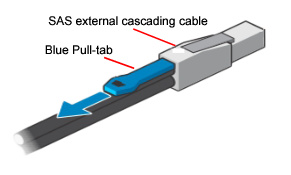
NOTE: If you have multiple TeraVault boxes, and the system is disconnected for any reason, the cabling of the boxes needs to be exactly as it was before, otherwise the RAID won’t be seen correctly. To assist you with the cabling, every TeraVault box is labeled with a number, and every TeraVault cable is labeled to the exact port it needs to get plugged into. See Connecting multiple TeraVault units.
4. Facing the rear of LiveNX 6210, insert one connector of the SAS external cascading cable into the left RAID port (Port 0) of the RAID controller on LiveNX 6210 so that the release blue pull-tab is on the bottom as shown below.
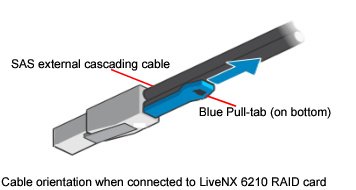
NOTE: It may be necessary to remove the handle on the rear of the appliance in order to connect the SAS external cascading cable into the left RAID Port 0 of the RAID controller.
5. To set up a configuration with redundant paths, Ports 0 and 1 on the LiveNX 6210 RAID card must be cabled to the two ports of a single TeraVault unit as shown below. You will essentially repeat steps 1 - 4 above, but this time you will be connecting both ports on the TeraVault unit ‘JBOD 1’ to Ports 0 and 1 on the LiveNX 6210 RAID card (H965e) as shown below.
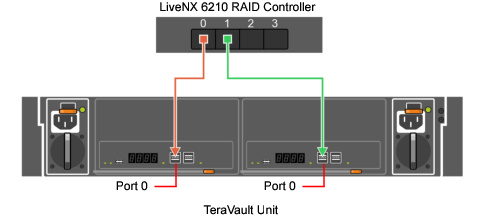
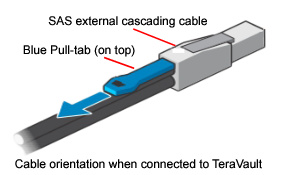
NOTE: Be certain the connectors are installed completely as it can look and feel as if the cable is secured without actually making a connection. Give the connector body a tug, then push it in again to be sure.
6. Turn on power to TeraVault by simply plugging the power cable into a power supply. The TeraVault must be powered on first (order matters). You may see brief bursts of LED activity as the expander in TeraVault scans the drives.
7. Turn on the power to LiveNX 6210. The system is ready for use as soon as the LiveNX 6210 boot sequence completes.